
An easy plugin to work with for both the programmer and end user! Excellent support staff!!!!

I have tried many slideshow plugins and now i have to use it for a client who is newbie to wordpress. UI is great and so easy to understand the options..
The simple-to-use slideshow manager plugin is coded not only for simple users but also for advanced users, where simplicity will not be a limit for advanced users. The plugin is created with no limits in number of galleries and can be used for any purpose. We know, a website may have more sections which may need slideshows. For example, for a company having couple of products, they need a slideshow in home page which have slides of all products and feature highlights, then separate slideshow describing product features is needed for each product page. We understand the user's need. Create as many galleries according to your need.


Create as many slides as you need. Each gallery can have any number of slides. It's not we who decide the number of slides that is needed on each slideshow. You can decide and you can add any number of slides as you wish.
Slideshows are the simplest way to showcase inside pages' content or products to viewers. A Small portion of the website can display overview of the inside content using slideshow. So, it's essential to have each slide linked to its corresponding pages. For example, you are displaying a slideshow of your featured products on Home page, and each slide will have information about your products. Those slides can be linked to its corresponding product pages. Link can be configured to open in New Window or Same Window as you wish.
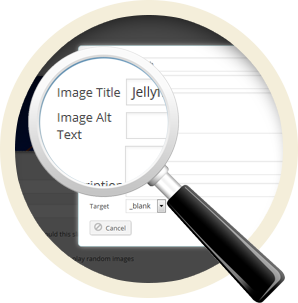


We have the option to display a description text on each slide for the Advanced Slideshow Manager. You will be able to set the position of description as top or bottom for each slide and also can configure the offset value. For example, if you set position as top and offset as 30px, then, the description will display 30px down from the top of the slide. Here, you can set this for each slide, and so, the first slide's description can be on top and the second slide's description can be at the bottom if you wish.
buy nowHey, yes, we do have option to have your Youtube or Vimeo video as slides; and have no limits for the number of video slides. You can have any number of video and image slides as you wish. Video slides will display like regular image slides but will have a Play button in center. Clicking on the play button will pause the slideshow and start playing the video.



Yes, you can now pick a button style or even you can even use your own icons for your videos. You will be able to upload buttons to play, pause, mute, and unmute videos so that your video player in the slideshow can be configured to match your website theme or color combination.
buy nowWe know, not all Wordpress users are experts in coding or styling. We have coded this plugin to help both professionals and non-professionals for their slideshow needs. With easy to use interface and documentation, we provide the best customization options in the simplest method. We have configured default values for each option so, you never need to think hard for what values to set. You can change each values and see how it is making the change.



Absolutely right, you have the options to configure the slide transition style to whatever you need. You are provided with 20+ transition styles along with 5+ in-and-out configurable styles, so the configuration combinations will make the transition styles practically unlimited! A gallery can be displayed using php code , widget, or shortcode where each instance of transition styles can be different according to how you configure the display.
buy nowYou can display a single slideshow in multiple places and in each instance can be of any size or transition animation. For example, you have created a slideshow gallery with name General Slides. You can insert this general slide slideshow to your right sidebar as widget and can use the shortcode to display the same slideshow on your post, and then can use the PHP code to display them below navigation. Here, for each instance, you will be able to customize slide transition and size.



It's always hard to write shortcode according to configuration. A simple mistake while writing shortcode will kill your hours or days. So we have the shortcode generator for you. By just picking some easy options available, you can generate shortcode to display the slideshow on your post or pages.
buy now
You have more power. Now you can use the advanced support of PHP and shortcode integration. You can use the shortcode or PHP code to display social media profile links or social media share buttons as you wish (any icons of any size which the plugin supports). Free version of the floating social media icons only support icon size and icon theme on shortcode and PHP integration. But premium version supports Social Media Share/Profile Link, Hover Animation Effects, and Default Icon Opacity. Enjoy placing your social media icons on blog posts as share buttons, and select icon style/size according to your posted contents.
buy now
You can also send your requirements / questions at [email protected]
Your Information is always kept private and confidential.